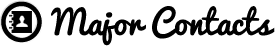What are VST’s and How to Use them
Virtual Studio Technology or VST plugins are used by artists to enhance their audio projects. VST plugins can be used within a digital audio workstation, in programs like Pro Tools. They’re usually used to emulate hardware such as compressors or equalizers.
Traditional methods of recording and mixing required physical instruments and hardware to accomplish effects. This equipment was too expensive and took a lot of space. With Virtual Studio Technology musicians can now replace physical equipment. Instead of purchasing costly synthesizers, you can use a VST plugin to perform the same functions.
There are three types of VST Plugins
- VST instruments
Also known as VSTi plugins, these plugins are used to emulate several instruments using digital audio workstations.
The advantage of these plugins is that they allow you to make music from scratch that sounds like it was played on an instrument. Like a piano or synthesizer.
- VST effects
These plugins are altering and modifying audio in a variety of ways. They cannot create new music, but they can add several effects to audio tracks.
- VST MIDI effects
VST MIDI plugins are like effects plugins, but they’re designed to work with midi data. These plugins can process MIDI data on their own, or modify it and then pass it to other plugins.
How to Use VST Plug-ins
Some VSTs can be used on their own, but most VST plugins are meant to be used within digital audio workstations. If you want to use a VST, you need to find and download a digital audio workstation (DAW) like Ableton Live or Sonar.
- Locate the VST you want to use.
- Place the VST plugin files in a folder where you will be able to keep track of them.
- Launch the digital audio workstation and search for new VSTs.
- Create a new project and select your new VSTi as an instrument, or place your new effects VST on a track.